Floating Widget Integration
To add your HIO.HOVR widget as the default floating (sticky) element
Your HIO.HOVR widget has two options for being displayed on your website:
"Floating over your site" (default) or "Embedded in your UI".
Installation
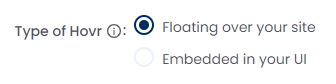
If you choose "Floating over your site", the Hovr widget will appear along the bottom right of your window, hovering over your webpage. It can be dragged horizontally to anywhere along the bottom and can be minimized.
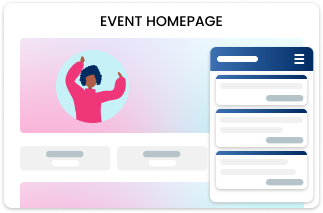
The code snippet should be pasted near the bottom of your HTML, immediately inside the ending body tag of the body element. Your code snippet should look something like this:
<!-- Hio Web Plugin code starts here -->
<!-- paste this code on your website just before </body> tag -->
<div id="hio-site-identifier" data-id="<<YOUR-SITE-ID>>"></div>
<script src="https://dev-plugin-helper.hiosocial.com/plugin_loader.js"></script>
<!-- Hio Web Plugin code ends here -->
Updated over 4 years ago